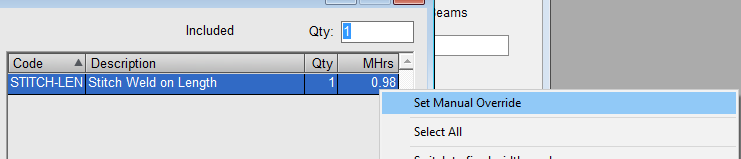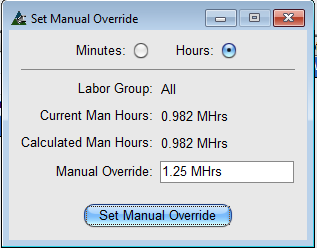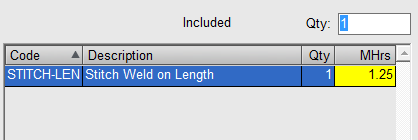...
Estimate Extra Selection
Double-click on the Extra input or choose the <Select> option in the drop-down list to open the Estimate Extra Selection screen.
The estimate extra selection screen shows the man hour total for each extra code. When an extra code is included you can right-click on the record and click Set Manual Override to override the total for that code. Setting the override here gives the same result as opening the labor diagnostic screen and setting an override on the total for that extra code.
Click OK to apply the estimate extra changes, then click the Edit button to save the line item. The override now appears on the labor diagnostic screen.
To clear the override right-click on the number highlighted in yellow either on the labor diagnostic screen or on the estimate extra selection screen and select Remove Manual Override.