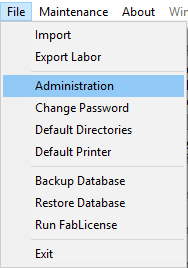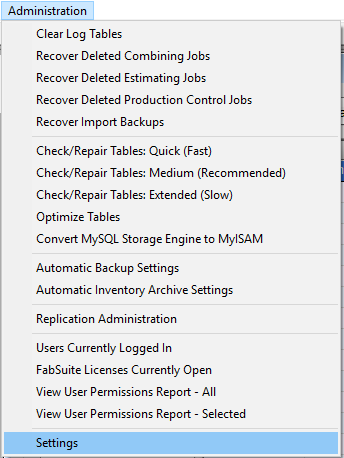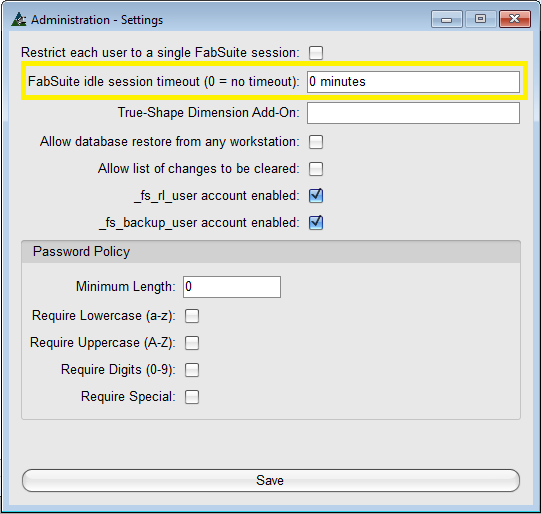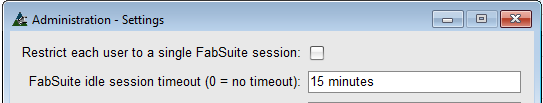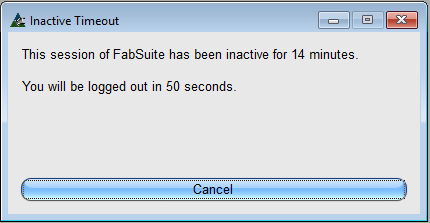Administration - Idle Session Timeout
The idle session timeout setting, which is new in FabSuite 16.2, will cause FabSuite sessions that have not received any user input for a certain period of time to automatically log out and close the program. With this option you can ensure that users that are not active in the program do not continue to utilize one of the available network licenses. To set the idle session timeout select the menu option File > Administration, then on the Administration screen select the menu option Administration > Settings.
On the Administration Settings screen you will find the 'FabSuite idle session timeout' setting. If it is set at 0 minutes (which it will be initially) that means that no timeout will be applied - idle sessions of FabSuite will remain open indefinitely.
Set the idle session timeout setting (15 minutes in this example) to the desired value and click the Save button. It is recommended that you do not set the idle session timeout setting less than 15 minutes, in fact in most cases 30 or 60 minutes will be preferable. The new setting will take effect immediately.
A session of FabSuite is considered to be idle when:
- The user has not clicked on or typed anything into the program.
- A report is not currently processing.
- A combining run is not currently in progress.
When FabSuite has been idle for one minute less than the timeout setting a screen will appear along with an audible 'ding' to alert the user that they are about to be logged out of the program:
The user can keep the program open by clicking anywhere in the program or by pressing any key. The "You will be logged out in 'x' seconds" will count down, and when it hits 0 FabSuite will close. Any information that the user has entered but not yet saved will be lost.